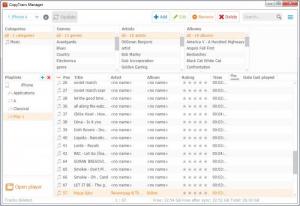CopyTrans Manager
1.201
Size: 15.4 MB
Downloads: 6919
Platform: Windows XP/Vista/7/8
A simple task such as copying some music from a PC to an iPhone or iPod may cause some headaches if done with iTunes. In this particular case, CopyTrans Manager is an excellent alternative, if you want to take your favorite songs with you, on your iOS device, without spending too much time looking for the appropriate options. It allows you to copy all the music you want to your iOS device by simply clicking and dragging the files. Also, the application can show you the playlists you have on your device and it allows you to modify them or compile new ones.
CopyTrans Manager can be used on Windows XP, Vista, Win 7 and Win 8 and you can have it for free. Installing the application is a quick and straightforward operation. If you don't have iTunes on your computer and if you don't want to install it, you can get CopyTrans Drivers Installer and install the necessary drivers for iOS devices. The installer can be found here.
Once you connect an iOS device to your computer, CopyTrans will display all contained audio files, including ringtones, on its user interface. You can browse through all files, from A to Z or access your personal playlists. What's more, the application allows you to filter the files by category, genre, artist and album. Songs can be played or queued at any time, with the application's built-in player.
If you wish to add new songs to your mobile device, you can import them through an Open dialog or by simply dragging and dropping the files over the user interface. To prevent serious mistakes, the changes you make will be made permanent only when you click an Update option. Another useful feature is the possibility of editing an audio file's metadata. You can change its title, artist, album and other details, add cover images and more.
The best part about CopyTrans Manager is that everything can be done on the fly, on a single window. You don't have to bring up any menus on separate windows or go through countless sections to look for a particular option.
Pros
The application gives you the possibility of sending audio files to an iOS device just by clicking and dragging. It allows you to filter your songs by various criteria. CopyTrans Manager provides full support for all iOS devices.
Cons
You have to purchase a separate application if you wish to manage apps. CopyTrans Manager is solid proof that managing songs on an iOS device and adding new ones doesn't have to be a difficult chore.
CopyTrans Manager
1.201
Download
CopyTrans Manager Awards

CopyTrans Manager Editor’s Review Rating
CopyTrans Manager has been reviewed by Frederick Barton on 07 Aug 2014. Based on the user interface, features and complexity, Findmysoft has rated CopyTrans Manager 5 out of 5 stars, naming it Essential